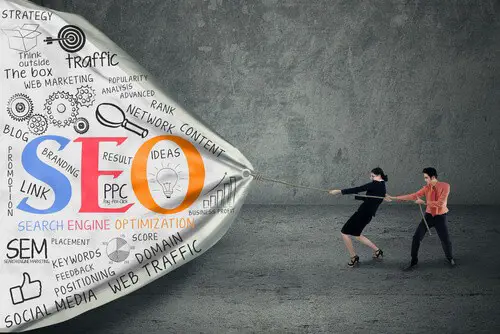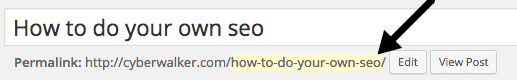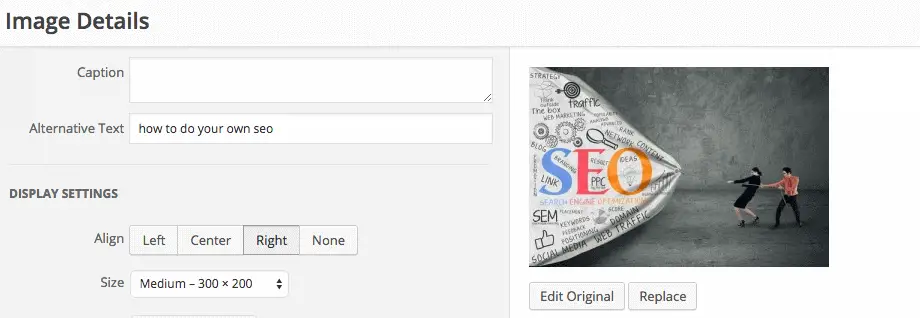Here’s a quick tutorial that will walk you through how to do on-page SEO yourself. It will tell you where you need to place your SEO keyword phrase to optimize your web pages for best results with search engines.
How to do your own on page optimization
1. META and TITLE tag:
There are a series of tags in the header of each page – between the tags that contain information that describes the content on the page. The two tags you should focus on are the <TITLE> tag and the META DESCRIPTION tag.
The TITLE tag contains the words that show up at the top of your visitors web browser. They are also an indicator of page content. In other words, this is what people see when they pull up a description of your site. So, it’s a good idea to use language that’s enticing along with placing your keyword phrase here. Your page’s keywords should go in here.
They should also be the first words in the META DESCRIPTION, followed by no more than 160 characters. (Google doesn’t pay attention to anything past 160). You will find the tital tag and meta description tag on the back end of your WordPress site below the text box.
The META DESCRIPTION tag also describes the pages content and is used as a summary preview when the page is index by Google. Here’s what the title and meta tag would look like on the back end of this article.
Title Tag Example: <title>How to do your own seo</title>
META Description Tag Example <meta name="description" content="How to do your own seo? This quick-read article will give you the basics on seo.CLICK HERE." /> *Quick tip: Put the words “CLICK HERE” at the end of all your meta descriptions. It’s a call to action that emphasizes the web searcher click on the link and go to your site.
2. URL tag:
Make sure your keywords are in your URL or web page name. Keywords in a URL are a great indicator of the page’s content so Google will use this as a key indictor on ranking the page. On the back of your WordPress site you can edit your url by clicking on the edit button beside the permalink under the page or post title. See image below for placement. As you’ll see, the title of the post and URL have the same keyword phrase.
3. <H1> and <H2> tags:
Your seo keywords should appear at least in one set of the headline tags on your page using the <h1></h1> tags. Be sure to use <h2></h2> or <h3></h3> subheads through the article too and sprinkle related keywords in these. If you don’t know much about web code putting a phrase in h2 tags is easy.
And so you are clear what h2 tags do, if you look at the bold headlines in this article, for example where it says “how to do SEO yourself” above, that’s an h2 headline. You can size headlines easily and here’s how:
When you are in WordPress writing an article, flip over to text mode by clicking the “Text” tab at the corner of your text box (beside where it says” Visual” – top right of the screen). Then, locate the phrase you want to bold. Put the h2 tag code around it. That looks like this: <h2>How to do your own SEO</h2>
4. Image ALT tag:
Using one image for each page or post is essential for seo best results. Search engines look at the “ALT” tag description of the image. Your keyword phrase should be placed in the alternative tag box. This is what the back end of the image looks like on this post.
5. Body text:
Your keywords should appear three to four times through out the body text on a page. Feel free to use synonyms. If you put too many keyword phrases in your text, the Google algorithm will penalize you. This practice is called keyword stuffing. A lot of seo’ers tried to trick the system, but Google’s been adapted to deal with this.
As you can see, it’s fairly easy to learn seo yourself. If you have any questions give us a call or order the book, which includes up to 30 minutes of free coaching.