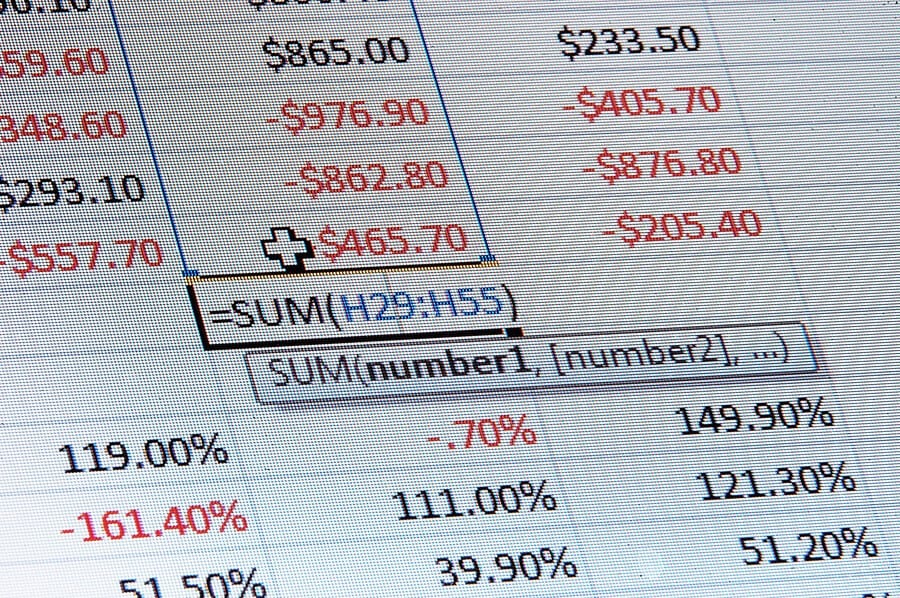Ding-dong the old school email marketing techniques are dead. Why? Because we didn’t account for the fact we were selling to smart humans. But content is king and when you pair it with a killer email funnel that follows basic human psychology you will come out ahead.
Read these key techniques, take them to heart, and we guarantee you will win hearts and minds.
Success with email marketing: 10 Tips
1. The email “blast” is dead. Using this technique to push content out about your brand is a sure fire way to have people view your email list as spammy and get off it fast.
2. The “newsletter” is not only dead, it paints your brand as out of touch. Send personalized tips and tricks and content from a real person and develop a relationship with your audience. Not a weekly “bulletin”.
3. Segment your email list. Send your best stuff to a “premium” list. Put people who engage with your email content or buy from you on that list. Make sure they know they are special and have been promoted.
4. Don’t sell to your list. Send high value content and assets to your list so people develop the habit of opening your emails. Industry average open rates are 7% to 10% so if you can get 20% to 30% open rates you have content in your emails that people want. Work towards that. Some of the top sellers in the industry give away massively valuable materials and develop amazing loyalty from their subscribers.
5. Qualify everyone joining your email list. Test them to see if they engage with your content. Upsell the engagers and fish the non-engagers ‘til they do.
6. Use a smart CRM and marketing automation system such as Infusionsoft.com so that you can track behavior of people on your email list.
7. Be sure to observe anti-spam legislation in your country. Get to know CAN-SPAM in the U.S. and CASL in Canada. Ignore these at your peril. You could find yourself facing a big fine for a misstep.
8. Use scarcity. People love a deal and hate to miss one. If you offer something of massive value, even if it is for free, ask for action and use a tight deadline. The threat of loss or missing out will drive people to act fast if they think they will miss out. Not everyone will, but more people will act than if you don’t squeeze them on time.
9. Be personable. Don’t sign your emails “Best, The XYZ Company Team”, sign it from you or a personality in your company. Develop a voice. Connect on a human level and appeal to emotions and needs through human to human connections. Tell them stories they can relate to and ask them to act because you care about them.
10. ULTIMATE TIP: Give away your best stuff. People will be blown away by what they get from you and will assume your expertise is much deeper than what they got for free. Plus, some people are lazy. They want something done for them even if you tell them how, but they will appreciate being given insider information, even if they don’t use it. This will qualify you as someone to buy from. Trust is the magic that must be present before someone buys. Earn it. This works for any industry.
If you got value from this article pass it on. Share it with your colleagues and friends by using one of the share buttons below.